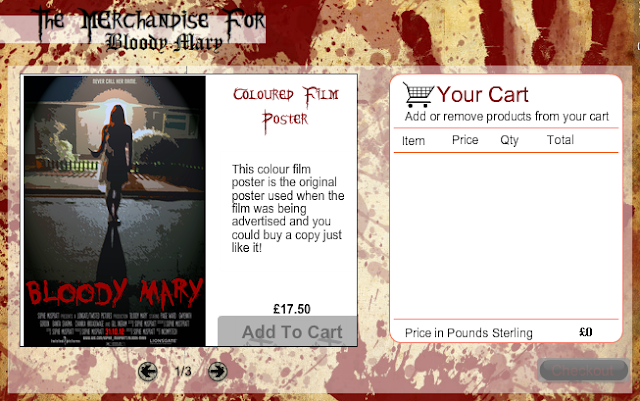In what ways does your product use, develop or challenge forms and conventions of real media products?
How effective is the combination of your main product and ancillary texts?
My main product and ancillary tasks are all extremely effective when combined together as I have made sure each task has certain aspects that link them to one another.Tagline- The tagline "Never Call Her Name" has been used in all three of my tasks in order to link them all together.
I have also used the exact same text for the taglione on all three of my tasks in order to link them even better. The website and trailer also have the same background used with each tagline.
Title- I have used the same title on all three of my tasks, "Bloody Mary", as well as using the same font as well.
Again I have used a similar background on my website and trailer, furthur linking the two.
Distribution
Companies- I have added the logos of the two distributing companies,
Lionsgate and Twisted Pictures, onto my poster, trailer and website.
All
of my tasks show the distribution compaines logos, however my trailer
and website show the exact same one because I have added the trailer to
my website, therefore resulting in my website having the logo as well.
Age Rating- All three of my tasks also have either an age certificat logo or an age rating green screen.
Again my website and trailer have the exact same image because my website has it due to my trailer being on the website.
Release Date- Both my poster, website and trailer show the release date of my film.
I have only added the exact data of its release on my poster so that the trailer teases my audience more.
Same
Main Character Shown- I have used my main character, Bloody Mary, in
everyone of my tasks, just with a different image in order to add
variety to my products.
Links- I have added the URL on my poster to my website.
Links- I have added the URL on my poster to my website.
Images- I have added images of my poster on my website under merchandise as well as adding images from the trailer under gallery and adding both my first draft and final trailers under videos.
What have you learned from your audience feedback?
- I have learnt alot from my audience feedback, starting with the fact that next time I hand out questionnaires I will try to hand them out more to people who are withing the target audience I wish to create my product rather than under the age just because I am the same age and they are in my year.
- I have also learn't thats it is better to recieve as much critisism as possible so you can correct all errors leaving the audience with no critisisms left. Which is why I posted my tasks on as many social website as possible, in order to get as much feedback as possible.
- I have also learnt that when creating a product it is best to give the audience what thay want, rather than what you want to create becauseyour audience are they ones that have to like your product.
1. What do you like about my trailer, poster and website?
The majority of people asked said they like the way I have kept the same colour scheme and house style throughout each product and how they all interlink into one another. Some people have also said how they like how modern my poster and website are. I have also recieved comments from people saying how they like the fact that my website is interactive and has everything on it, including my trailer and poster.
2. What do you like the most about my trailer?
The majority of people asked responded by saying they like the demon clip at the end the most, where as small amont have said they like the authenticity of my trailer and the pace of it.
3. What do you like most about my poster?
Almost all of the people asked responded by saying they like the background image the most on my poster, and some have said they like the titles font and colour scheme.
4. What do you like most about my website?
A fair few of people stated that they like the flash elements the most on my website, where as some said they like the face everything is in one place and one or two said they like the design and whole experience of my website.
5. Name one thing you would change on each of my tasks.
For my trailer a fair few have said about delecting the clip with the candle in as they feel it is irrelevant, where as other have said they would incorporate more running into the trailer. Lastley one or two said they would change the text slightly so its a little bit easier to read.
For my poster most of the people asked, if not all said they wouldn't change much other than maybe making the tagline at the top of the poster bigger.
Finally for my website people said they would change the background to the image that I have as a mini background (the bloody hand prints) where as others have said they would create the websote with a homepage you have to click a button to enter.
Overall:
Overall, looking at my final feedback it seem that most, if not all of the candidates asked like my final products, and although some tiny adjustments could have been made, I am very pleased with the outcome and wouldn't change anything.
How did you use new media technologies in the construction, research and planning and evaluation stages?
Research and planning:
Computer/Laptop: I have used a computer or laptop throughout
every stage of my research and planning as without them I would not be able to
access any of the technologies below in order to do my research and planning.
Blogger: Blogger was used throughout my research and
planning as it was and is my main form of presentation when it comes to my
coursework. I have used blogger before when doing my AS media studies, but I
have learnt how to add videos onto my blogger since AS and I also feel that I
have managed to get to grips with using blogger now and I feel I can use
blogger with ease to a professional standard.
Microsoft Word: I have used Microsoft Word in my research
and planning when creating tables full of information that have been used on my
blog. I have used word when creating tables for the following posts: BBFC,
Filming and Photography Schedule, Research on Media Institutions, Production
Log, Story Board and Questionnaire. I have also used Word when designing my
poster and website layouts.
Microsoft Excel: I have used Excel while analysing my
questionnaire result and have created pie and bar charts in order to convey my
findings and be able to understand them more easily.
The Internet: I have used the internet the most during my
research and planning as I have needed it in order to research the information
needed before I could start planning my trailer. I have used websites such as
Google (where I have searched for information relevant to what I’m
researching), BBFC (where I have research target audiences and age certificates
along with what can be classed as the different age certificates), Slide share (where
I have looked at PowerPoint’s about relevant material that relates to my
research and planning and used it in my research, but obviously referencing the
websites), Dafont (where I have searched
for different fonts I could use on all three of my tasks and compared them
against one another) and HSE (where I have researched the health and safety
aspects of filming before filming anything).
Paint: I have used paint in order to crop and edit the
screenshots I have taken on my computer/laptop and save them ready to be
uploaded straight onto my blog.
Mac: I have used a mac when I went to visit the Apple store
in Milton Keynes. I had used them briefly before in school during a media
lesson but before the trip to the apple store I had no clue how to use a Mac,
as well as how to create a trailer on one. We were showed how to use iMovie
(more information on this below) and I used a Mac to get screenshots of iMovie
to put on my blog under the Trip to MK Apple Store explaining what I have
learnt and what I could then use to create my trailer.
iMovie: I have used iMovie in my research and planning when
I visited the Apple store in MK where I learnt how to create a new project, use
advanced tools, use the precision editor, mute video clips, use beat markers,
add music, add sound effects, add transitions, add audio effects, add video
effects, insert audio only, make clips slow motion, make clips fast forward and
make clips rewind and took screenshots of this and put them onto my blog post,
Trip to MK Apple Store.
Camera: I have used my camera a lot during the research and
planning in order to take photos to go onto my blog. I have taken photos and
put them on posts that consist of; Trip to Apple Store in Milton Keynes (where I
had photos taken as proof I went there), Chosen Filming Locations(where I took
photos of all the location I would be filming at) and Props and Costumes (where
I took photos of the props and costumes I would be using).
YouTube: I have used YouTube in my research and planning
when I was researching the codes and conventions of a horror teaser trailer and
analysing existing teaser trailers.
Facebook: I have used Facebook during my research and
planning in order to share my questionnaire with people who are on the social
networking website, receive their answers and get some images of the possible
actors I was deciding on using for my trailer (all of course gave me permission
to use their photos from Facebook).
Twitter: I have used twitter the same way I have used Facebook,
which was to send out my questionnaire and receive their answers. Unfortunately
no one replied via twitter.
Tumblr: Again I used Tumblr the same way I used twitter and Facebook,
to send out and receive answers from my questionnaire. Unfortunately no one
replied via Tumblr.
Construction:
Blogger: Blogger was used a lot through my construction in
order to post what I was doing and how I was creating my coursework for others
to see.
Camera: I used my camera the most during my construction in
order to get the images needed to create my website and poster to the high
standard I desired.
Camcorder and Tripod: I used a camcorder a lot during my
construction, although before this year I had never used one before, but
luckily I soon learnt how to use it along with the tripod. I filmed all my video
clips from the one school camera I borrowed and then uploaded them straight to
a Mac onto iMovie’s through a USB cable so I could start editing them straight
away.
iPod: I used my iPod during the construction of my
coursework in order to access Facebook when I wasn’t able to access a
computer/laptop and post stuff about my trailer, such as the demon clips and
questionnaire, I also took screenshots off my iPod which I used on my blog, and
lastly and most importantly, I used my iPod in order to download an app called “Demon
Cam” which I then used to transform a clip I recorded into my demon clip.
Mac: I used a Mac a hell of a lot during my construction as
it was the only machine that had the programme I was using to create my trailer
that I could access (iMovie).
iMovie: iMovie was the programme I used consistently during
the construction of my movie trailer. It allowed me to use many tools that I
wouldn’t be able to use on other programmes, such as the precision editor or
beat markers, and although I had only just learnt how to use it, I soon got to
grips with how it works and was able to easily create my trailer.
Windows Movie Maker: I had to use Windows Movie Maker
towards the end of my construction because I was unable to add in opening credits
to my trailer due to the background music I had set, so I exported my finished
trailer from iMovie, opened it in Windows Movie Maker, and adding in the
opening credits that way.
Computer/Laptop: I used a computer/laptop most of the time
during my construction when I was updating my blog as well as accessing the
internet on websites such as Facebook and Twitter, or using programmes such as
paint shop, macromedia fireworks or paint.
SumoPaint: I used a website called sumopaint (www.sumopaint.com) in order to create the
background and text I used as my explanation text in my final trailer design
and the basic background for my website.
Wix: I used wix (www.wix.com)
a lot during my construction as it was the programme I was using to create my
website for my ancillary task. The only problem was that I was unable to use
wix on school computers and macs as it had been blocked so I have to create my
website at home.
Paintshop: I used Paintshop in order to edit my images that
I was using for my film poster. I had no real experience when it came to Paintshop
before, however I had a play around before editing my images and managed to get
the hang of it, with help from the tutorials.
Macromedia Fireworks: I have used Fireworks before as it was
the main programme I used when creating my AS magazine last year, and I choose
to use it again this year as I find it very easy to use when I want something
to look professional. I used it during the majority of the construction of my
poster as I was also able to download fonts at home to use on Fireworks.
Paint: I used paint again in my construction when I was
getting screenshots of my work and what I was doing so I could crop and edit
them and put them on my blog.
Facebook: I used Facebook a fair bit during my construction
in order to get feedback on the first drafts of trailer, poster and website as
well as feedback on my final designs. I also used Facebook to get peoples opinion
on what demon clip I was going to use by uploading the clips, I even created a
Facebook group specifically for my coursework which I posted everything onto so
people could comment on my posts.
Twitter: I uploaded my trailer to Twitter in order to help
me receive more feedback on how I could improve it.
Tumblr: I added my trailers to my Tumblr (another blog
similar to blogger) as well hoping I would get more feedback that way.
YouTube: I uploaded both my first draft and finished trailer
to my YouTube account in order to be able to upload them onto my website as
well as in order to get more feedback for improvements.
Evaluation:
Computer: I have used a computer for all stages of this
evaluation as it allows me to access the internet and upload what I type onto
my blog.
Blogger: Blogger was also mostly used during this evaluation
as if I didn’t use it then this evaluation wouldn’t be present.
Microsoft Word: I typed up my evaluation in Microsoft word
before uploading it to my blog as I has been lost previously, so by saving it
in word first I now have a backup in case my evaluation is lost again.
Paint: I have used paint during this evaluation in order to
crop and edit my screenshots.