On the 21st of October our school arranged for our media class to attend an Apple workshop session in order to learn more about iMovie and become more confident in using it. As a first time iMovie user the workshop session was extremely helpful and insightful. During the workshop I learnt how to; create a new project, cropping film clips, use the precision editor, muting both music and voices, using beat markers, adding sound effects, text and transitions, as well as using advanced tasks such as adding a cut away clip and using blue and green screens. Below are some screen shots of me using what I have learnt from the apple store in the making of my horror trailer.
Using Beat Markers:
Adding Sound Effects:
Adding Transistions:
Audio Effects:
Video Effects:
Inserting Audio Only:
Slow Motion :
Rewind:








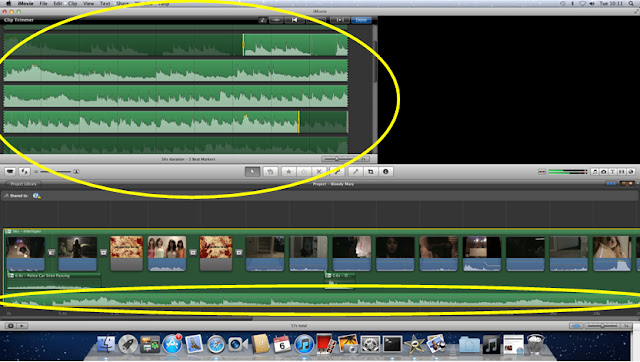



























No comments:
Post a Comment